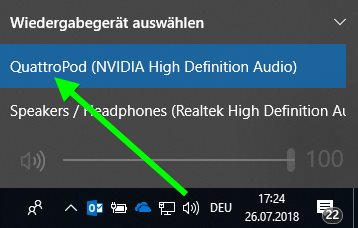Monitor Mode¶
With QuattroPod, the transmitter is connected directly to the graphics card of your computer. A major advantage of QuattroPod compared to other solutions on the market that only transmit video via USB is: QuattroPod supports both multi-monitor mode and duplication.
Simply put, the QuattroPod can do exactly what your computer can do via the video cable.
- To open the settings in Windows press the shortcut keys
[Windows key]+[P]:
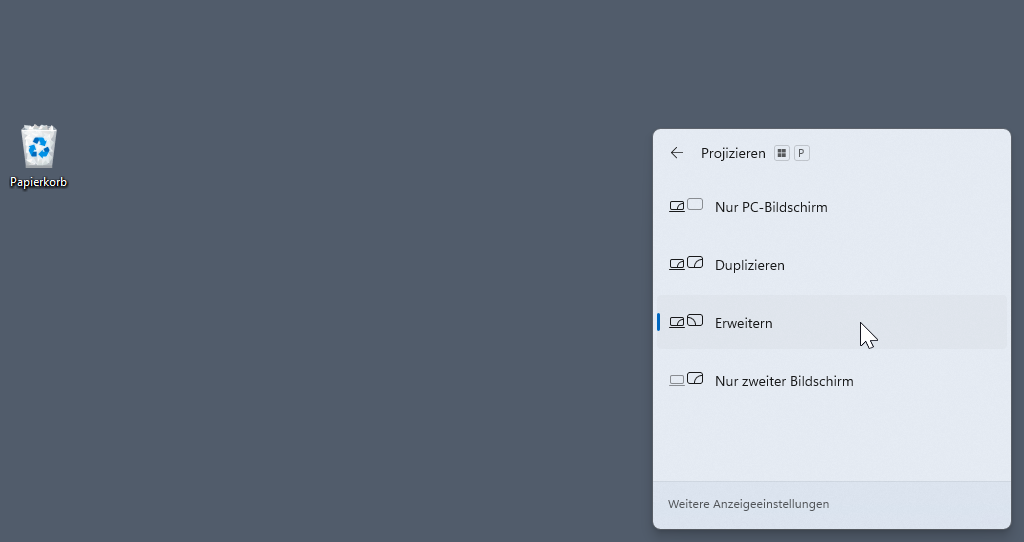
Note
If one of the monitor modes (e.g., Duplicate) does not work, it is probably not due to the QuattroPod but the graphics card of your computer. Please try the mode once via cable to confirm the problem. It is possible that you need a more recent graphics driver.
Duplicate¶
- If you select the
Duplicatesetting, your desktop will be duplicated.
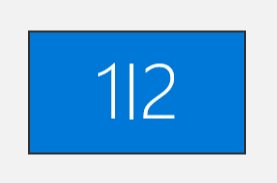
Extend¶
- If you select the
Extendsetting, your desktop will be extended.
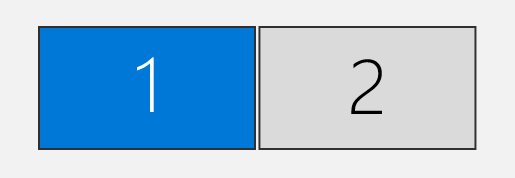
Audio¶
- To transmit your audio to the screen, select the QuattroPod playback device.