USB Device Tree Viewer¶
To better understand compatibility issues with the Touch-Back function, we may ask you to run the USB Device Tree Viewer software:
For this test you will need the following device:
- A notebook with Windows 10/11.
Connect the screen to the Windows computer¶
-
Disconnect your screen from the QuattroPod and connect the USB and HDMI cables of your touch-enabled screen to your Windows computer.
-
Test your screen's touch functions and check if the touch gestures are working.
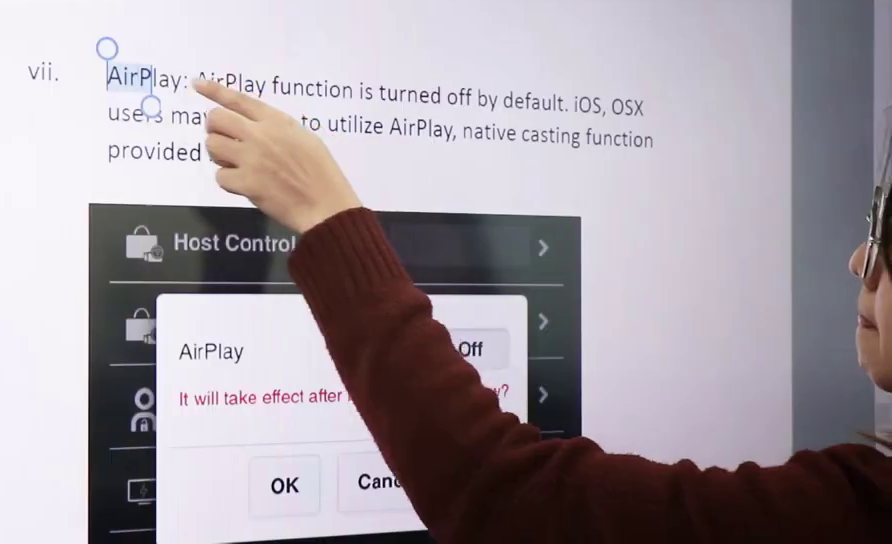
Download USB Device Tree Viewer¶
Download the software ![]() USB Device Tree Viewer and extract the .zip file on your Windows PC:
USB Device Tree Viewer and extract the .zip file on your Windows PC:
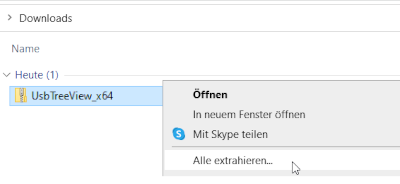
- Run the file UsbTreeView.exe:
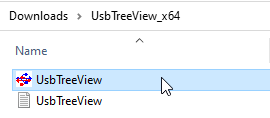
- The software opens and displays the connected touch device:
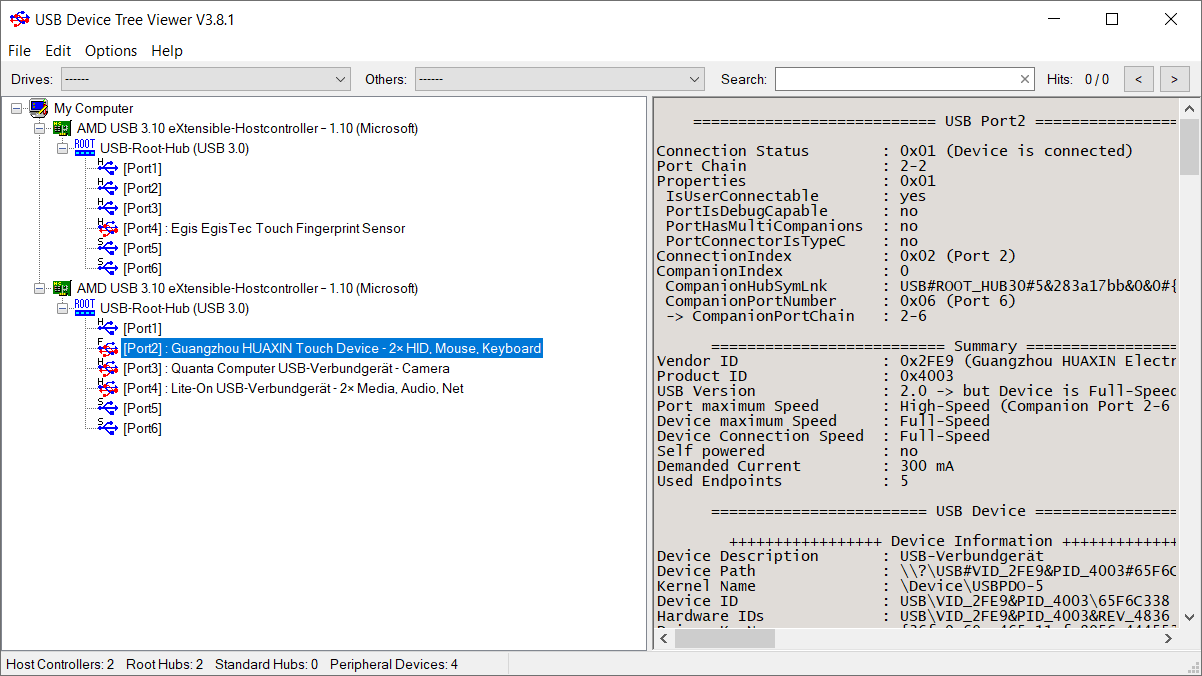
- Save an XML report using the
File->Save XML Reportfunction:
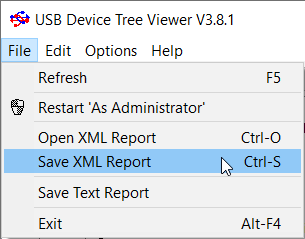
- Choose a folder to save the XML report and click
Save:
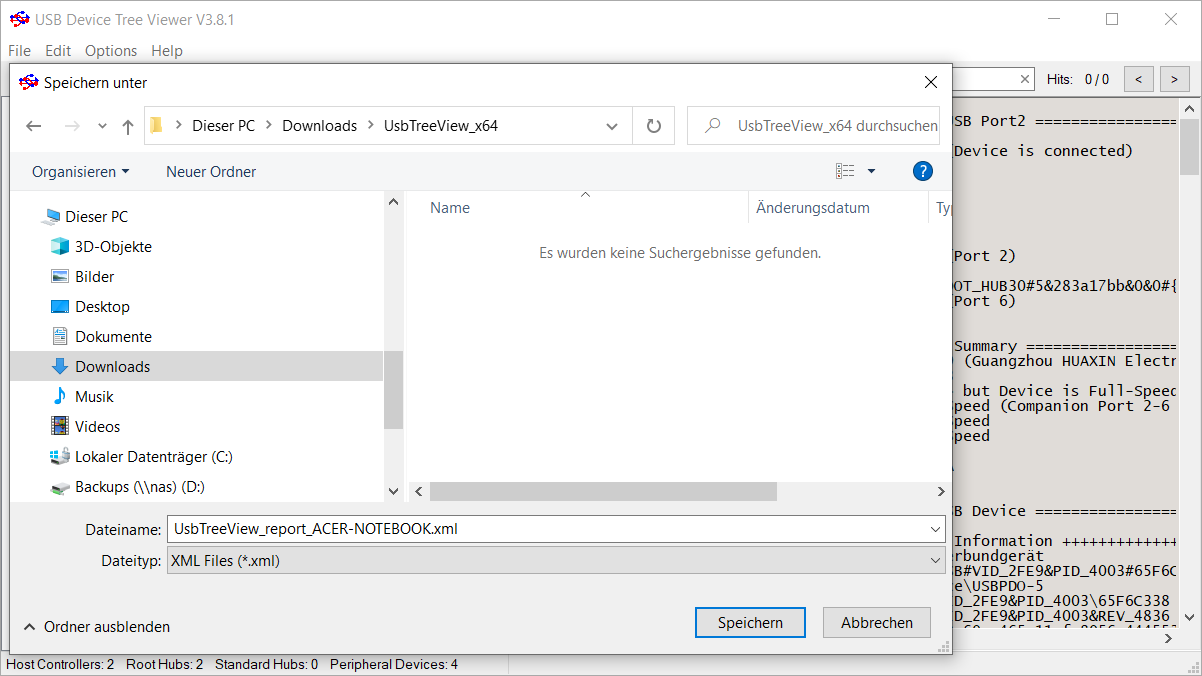
Note
Currently, the HID drivers Keyboard, Mouse, and Touch Screen are supported. The HID driver Pen is not currently supported.
- Please send us the log file via our ticket system.
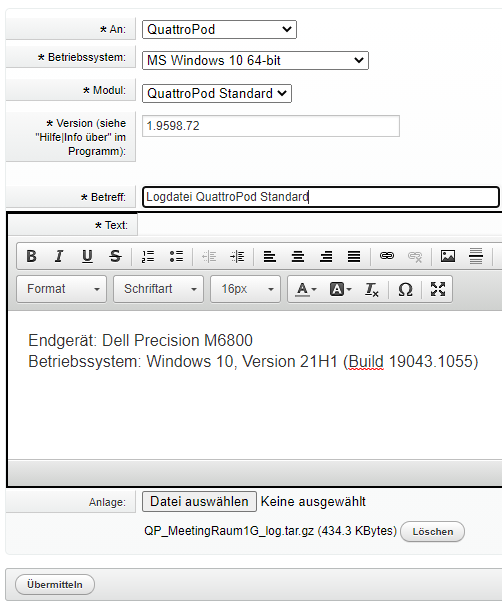
Note
Currently, the device types Keyboard, Mouse, and Touch Display are supported. A driver for Pen is not currently supported. With a trial setup, you can test whether the QuattroPod is compatible with your touch display before purchase.