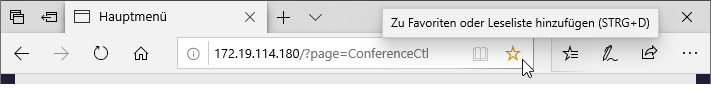Conference Control¶
Conference control is a feature designed for the presenter to manage the flow of a presentation as desired by offering various control options. The host can determine how and when other participants are allowed to share their screens during a presentation. The buttons for Reposition, Fullscreen, or even Disconnect can be found on the right under columns.

The host can also assign the role of “Host” to other participants.

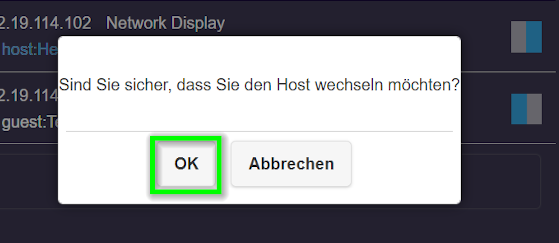


Note
The conference control feature is accessible through the web interface in any web browser.
Requirements¶
-
Conference control is supported from firmware version
1.9598.72onward. -
You will need the admin password.
Check Firmware Version¶
- Power on the QuattroPod receiver. When the home screen appears, check whether the required minimum version
1.9598.72is displayed, as shown below. If necessary, please update your firmware.
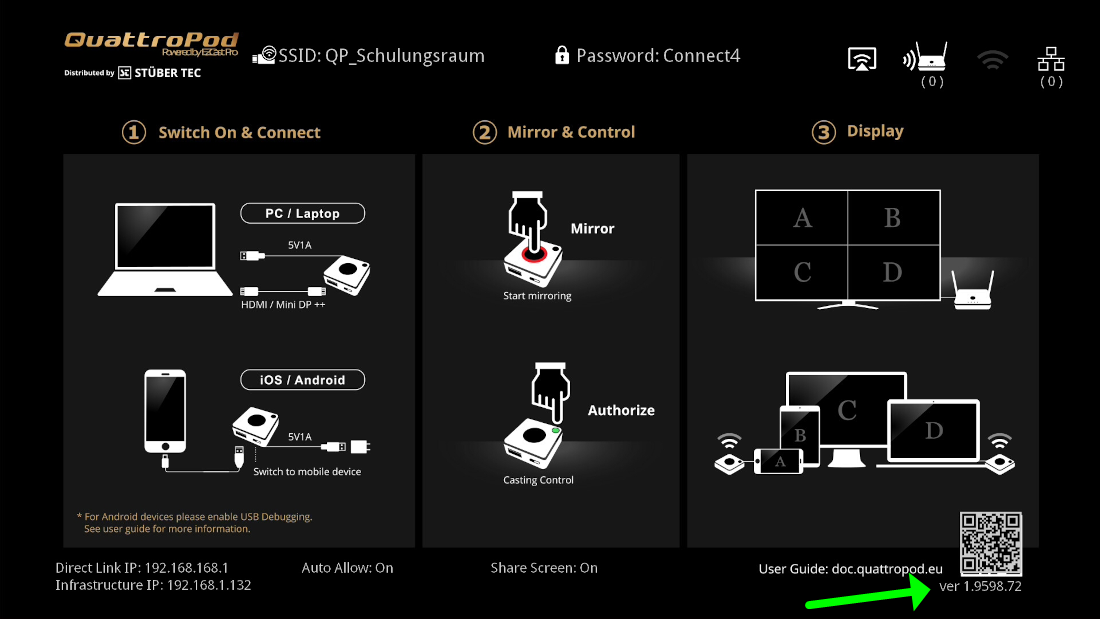
Login¶
- Take note of the IP address displayed at the bottom left of the home screen.
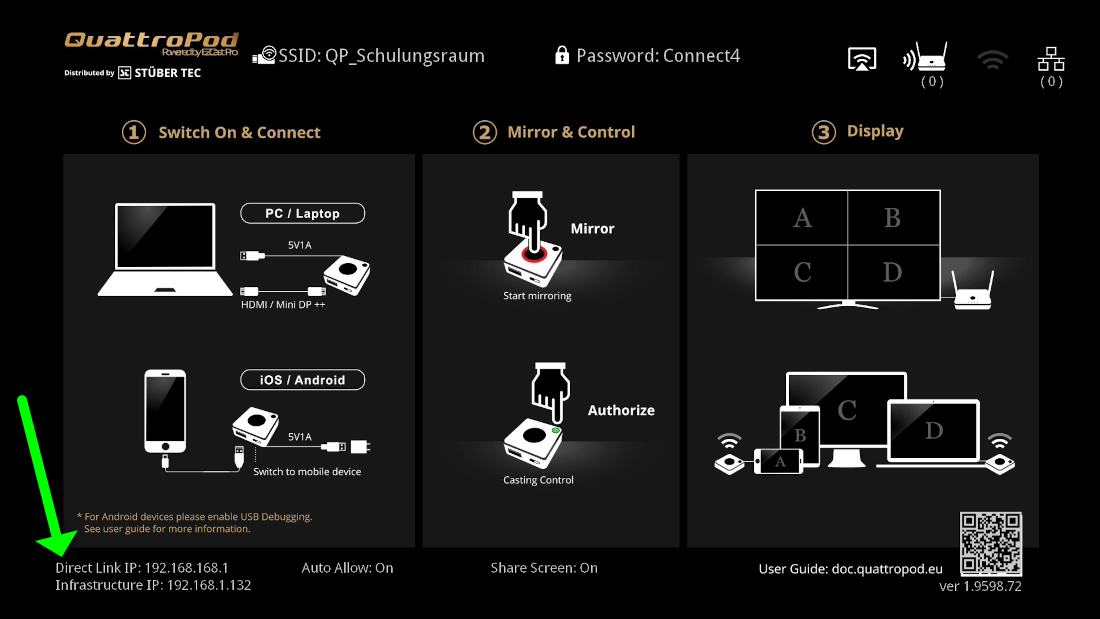
- Open your web browser.
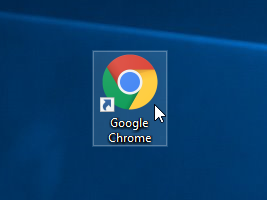
- Click into the browser's address bar and enter the QuattroPod’s IP address.
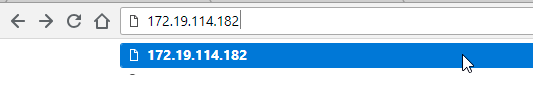
- After pressing the Enter key, the QuattroPod settings interface should appear. Enter the password. The default is
000000. If this password is not accepted, you may need to reset to default settings.
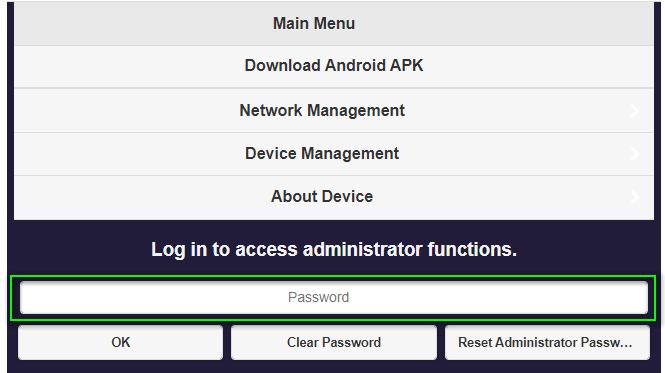
Access Conference Control¶
- Select the
Admin Settingsmenu item:
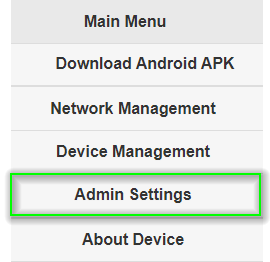
- Select the
Conference Controlmenu item:
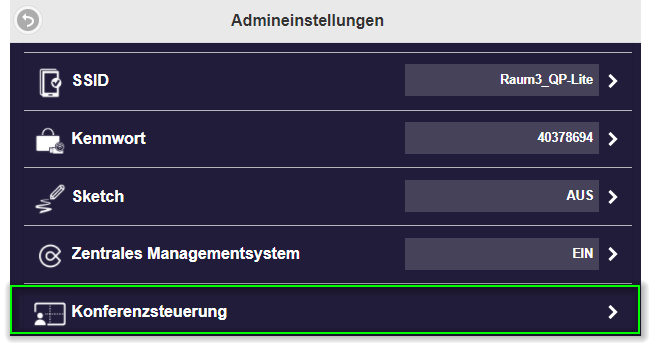
- The conference control interface will open:

- You then have the option to bookmark the web address of the conference control interface: