Update Firmware¶
Why update the firmware?¶
In order to benefit from all the latest QuattroPod features you can install the latest firmware update quickly and conveniently via the Internet. When you install a new firmware, the previous settings will be included.
Dabei benötigen Sie einen Internetzugang zum Internet bzw. mit Ihrem Router. Wenn der QuattroPod mit Ihrem LAN bzw. mit Ihrem Wi-Fi verbunden ist, wird eine von Ihrem Netzwerk vergebenen IP-Adressen mit der Bezeichnung Infrustructure IP auf dem Bildschirm angezeigt, wie unten abgebildet:
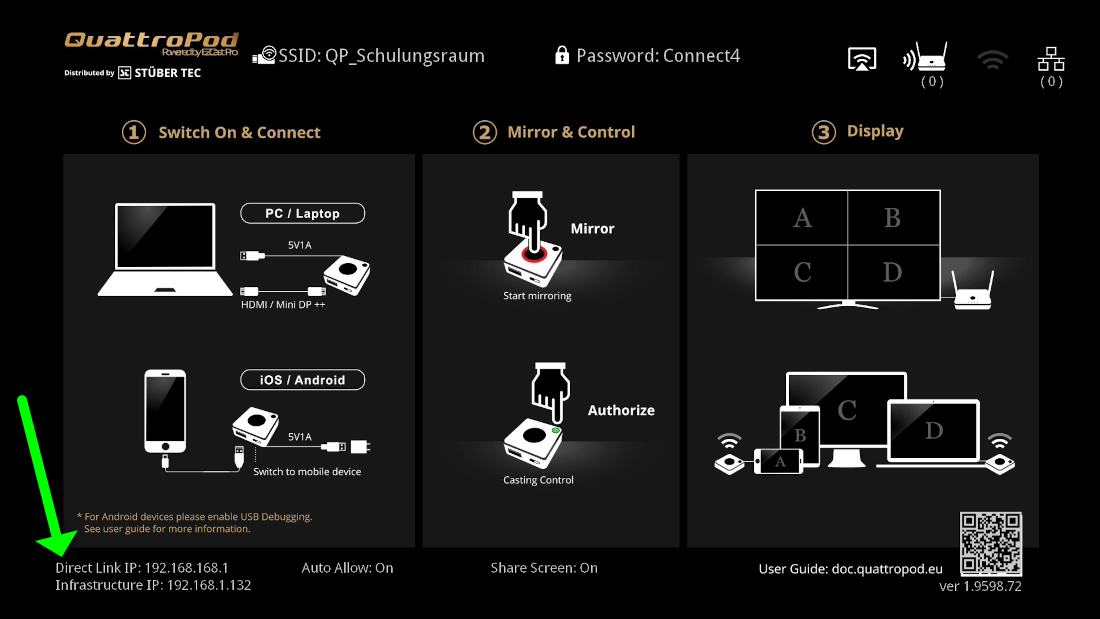
Connect and power on transmitters¶
When updating the firmware it's important not to overlook the transmitters. Pay careful attention to keep the receiver and all transmitters equally up-to-date in order to avoid compatability issues.

Log into Web Settings¶
The update is carried out via the Web interface in any web browser of your choice.
- Make a note of the IP address which is displayed at the bottom left of the landing page.
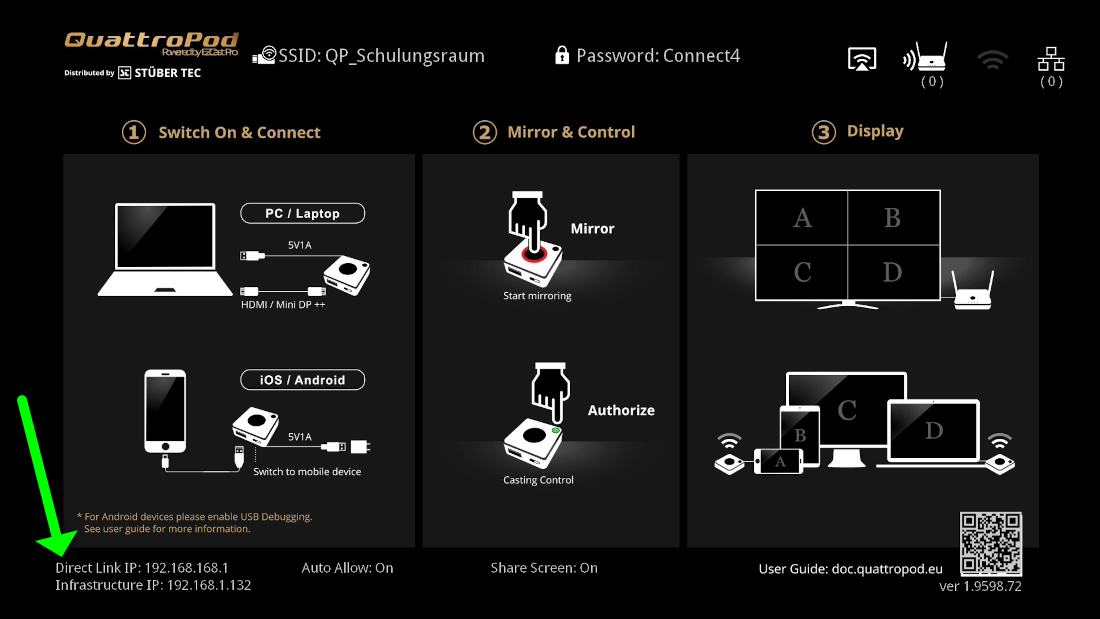
- Open your preferred web browser.
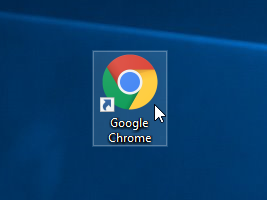
- Click in the browser address bar and enter the IP address of the QuattroPod then press enter.
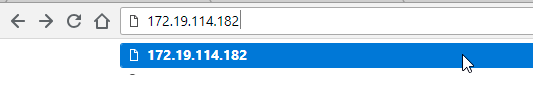
- The QuattroPod settings interface will appear. Enter the password. By default this is
000000. If this password is not accepted you must perform a device reset.
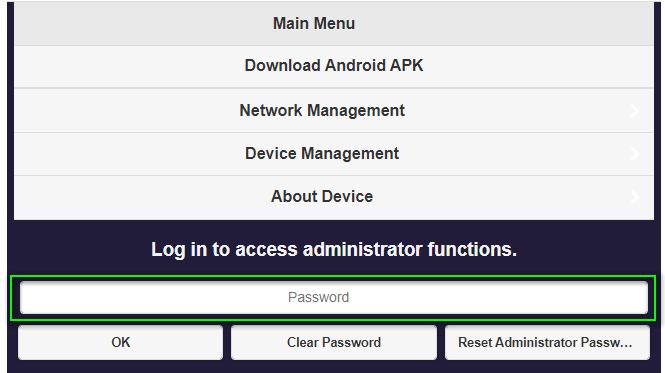
Start update¶
- Click on
Admin Settings:
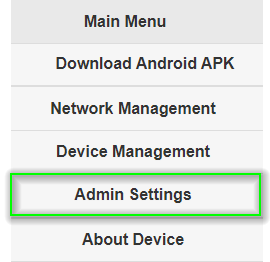
- Click on
Update:
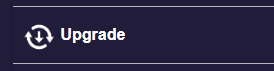
- To start the update tick the box by
Select All, then click onUpgrade.
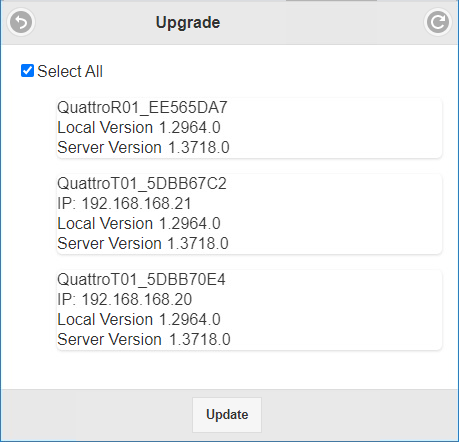
Tip
If you're unable to connect the transmitters to the receiver after the firmware update please pair the devices again.