About the Device¶
For support purposes, we may ask you for a screenshot of the view below, where all network information of the QuattroPod can be found:

Please note
If you have not yet connected the QuattroPod to your Wi-Fi infrastructure, please refer to this guide.
To reach this view, please follow the steps below:
Open Advanced Settings¶
- Connect your device to the QuattroPod, either via the QuattroPod’s SSID or the same Wi-Fi or LAN infrastructure that the QuattroPod is connected to:

- In the address bar of a web browser, enter the QuattroPod's IP address
192.168.168.1. The QuattroPod settings interface will appear:
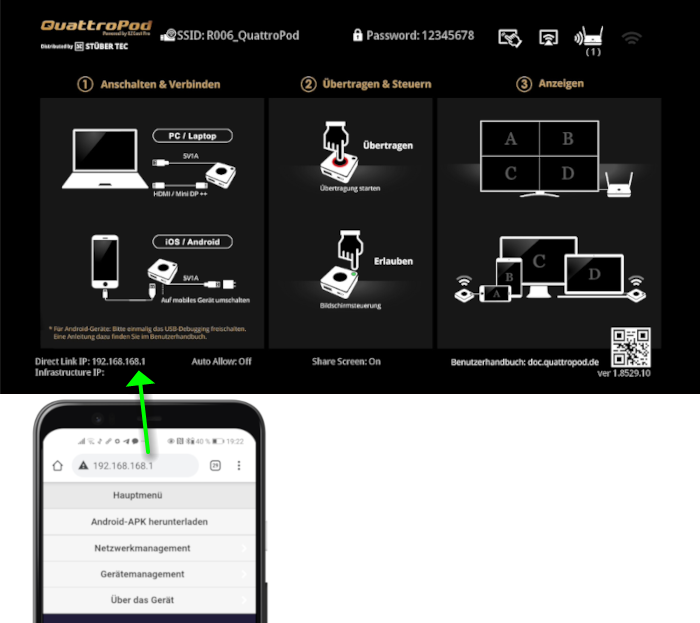
Log in as Admin¶
- Enter the admin password and click
OKto log in. By default, the password is000000. If this password is not accepted, reset the device using the reset switch.
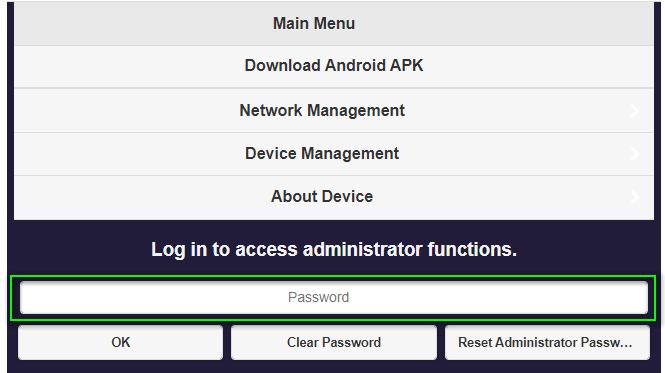
Select About the Device¶
- From the main menu, select the
About the Deviceoption. The following device overview will be displayed. Please send us a screenshot of this view:
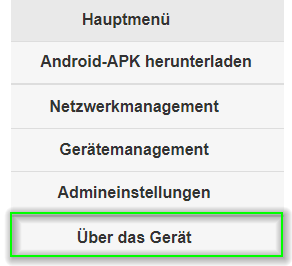
We ask you for a screenshot of the view below, where all network information of the QuattroPod can be found:
