What's New?¶
This chapter provides you with an overview of current changes to the QuattroPod Deluxe.
Newsletter
Always stay up to date: Subscribe to our Newsletter and learn here how to update the firmware on your device.
Receiver R01¶
2025.08.13 | 1.16163.198¶
Fixed system errors and improvements:
- OTA process UI progress bar does not update
- No sound when casting with Win11 MiraCast AGO mode
- After disabling Miracast, AP may auto-select 165+80Mhz, causing SoftAP to fail to enable properly
- In MultiCast mode, RX web can also reset TX
- Added new Confire Cloud command: conference_query_connections_cf
- Fixed LAN information display in LR10, synced web code: 1f24764
- Fixed side effect from dafb4a8. Incorrect P2P name when manufacturing
- Added option for multicast with TX host
- Added web setting for configuring TX host MultiCast
- Add new Confire Cloud command: CMD_SET_ALL_CONFIGURATION to apply multilanguage immediately and input default device name
- Added Default AP connection functionality
- Fixed: New Google Home 3.20.1.8 cannot use ChromeCast
2024.08.27 | 1.16163.151¶
Fixed system errors and improvements:
- System errors fixed
2024.05.14 | 1.16163.150¶
Fixed system errors and improvements:
- System errors fixed
2024.05.07 | 1.16163.149¶
Fixed system errors and improvements:
- System errors fixed
2023.11.10 | 1.16163.108¶
Fixed system errors and improvements:
- System errors fixed
2022.11.08 | 1.16163.65¶
Fixed system errors and improvements:
- Improved compatibility of the touch-back function
2022.10.27 | 1.16163.57¶
Fixed system errors and improvements:
- System errors fixed
- Improved compatibility of USB cameras
- Multicast Configuration Protection
2022.09.08 | 1.16163.41¶
Fixed system errors and improvements:
- Improved Wi-Fi connectivity
- Improved stability of the pairing function
2022.07.03 | 1.16163.12¶
New features:
- Support for UVC camera with T03 transmitter
- Support for MJPEG streaming with T02+ transmitter
- Support for automatic Wi-Fi channel switching
- Support for WPA3 protocol
- Support for Miracast UIBC in AGO 1-to-1 mode
Fixed system errors and improvements:
- Improved compatibility of the touch-back function
2022.06.02 | 1.14366.129¶
New features:
- Supports 4/8 digit PIN
- 5Min option added in the screensaver
Fixed system errors and improvements:
- Elimination of chromatic aberration under macOS
- Fixed Miracast error
- Fixed Multicast error: disable Miracast in Multicast mode
- Improved pairing time of transmitters with the receiver
- Improved function of two home screen wallpapers
- Improved reverse control
- Improved system stability
- Miracast is enabled by default
2022.03.02 | 1.14366.90¶
New features:
- Support for 1920x1200 resolution
- Support for two wallpapers
Fixes:
- Fixed LED behavior of the receiver
- Improved reverse control
- Improved stability
2022.01.11 | 1.14366.62¶
New features:
- Support for AirPlay 'On Screen Code' for iOS, macOS, iPadOS devices
- Support for streaming protocol Miracast
- Warning message added for device overheating
Fixed system errors and improvements:
Improved web settings:
- Added history of previously connected Wi-Fi routers on the 5GHz Wi-Fi web interface
System improvements:
- Fixed LED behavior of the transmitters
- Improved reverse control
- Improved Wi-Fi security against FragAttacks
- Before displaying the message "Pairing OK" on the home screen, the system checks the Wi-Fi connection between the receiver and the transmitter
2021.11.03 | 1.12412.47¶
Fixes:
- Fixed light signal
2021.07.12 | 1.12412.42¶
Fixes:
- Elimination of chromatic aberration of the RGB color space
- Default output of the receiver on 4K monitors is 4K @ 30Hz
- System errors fixed
2021.06.18 | 1.12412.27¶
New features:
- Support for pairing via HDMI
- Support for routers using WPA3 Wi-Fi security standard
- Timing pass-through added
- HDCP pass-through added
- Adjustable Wi-Fi signal strength
- New 40MHz Wi-Fi setting added
Fixes:
Improved web settings:
- Set default resolution of QuattroPod receiver to 1080P
- Added
2and4hour settings to the timed restart function
Fixed system errors and improvements:
- Reduced screen sharing latency
- Improved Wi-Fi stability
- Improved AirView performance
- Improved compatibility with 4K monitors
- Added OSD notification "Capture" during AirView
- Support for more time resolutions for QuattroPod receivers
- Support for YUV 422 for QuattroPod transmitters
- Updated Android APK to 1.4.56
2020.08.28 | 1.9598.72¶
New features:
- Support for Central Management System (CMS)
- Support for automatic channel selection
- Sketch: Add notation with IFP (Interactive Flat Panel)
- One-Touch-Play: Support for HDMI CEC
- AirView: Display output of the presentation on a device or CMS overview
- Conference control: Reposition or disconnect participant screens
Fixed system errors and improvements:
- Fixed "USB device not recognized" error when connecting the transmitter to a Windows PC
- Improved screen sharing for Android devices via USB
- Improved web access protection
- Improved HDMI input compatibility
- Improved touch-back function stability for Windows and macOS
- Improved Wi-Fi connectivity
- Improved home screen
- Optimized RGB color space and HDMI timing
- Optimized power consumption
2020.05.14 | 1.8529.10¶
New features:
- Split screen via Chromecast: Native screen sharing from up to 4 Google Cast devices on a split screen
- Dynamic wallpaper: Customize the home screen with images and videos
- Multicast: Transmit from one screen or transmitter to multiple displays
- Wireless network installation test: Scan your Wi-Fi environment and optimize wireless transmission performance
Fixes:
- Improved touch-back function stability
- HTTPS support for secure internet access
- Improved split screen layout
- During initial installation, the following selection was added to optimize Wi-Fi adapter settings:
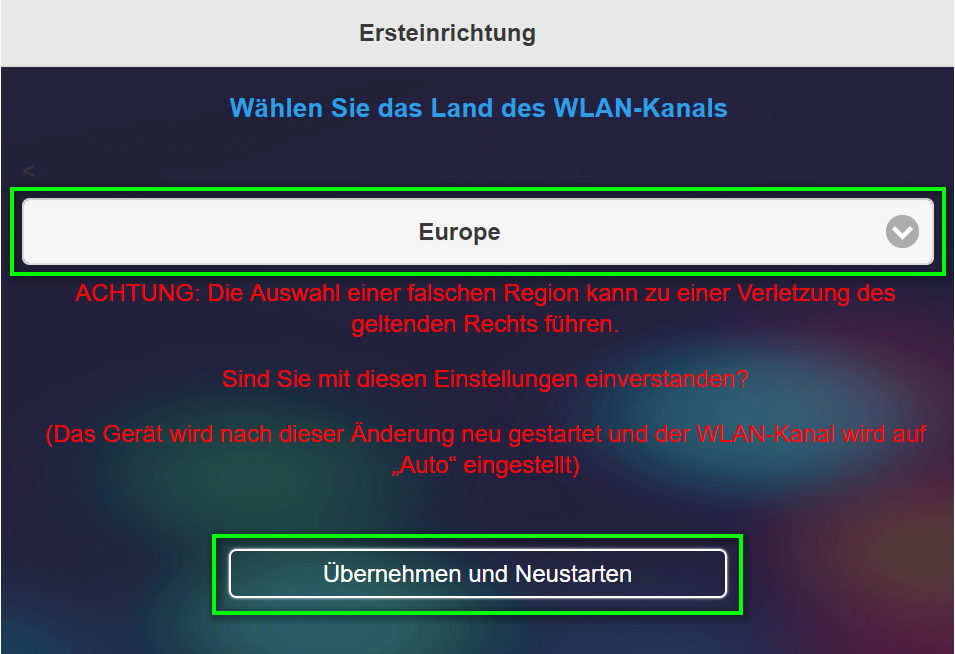
Transmitter T01¶
2024.05.14 | 1.16163.149¶
Fixed system errors and improvements:
- System errors fixed
2023.11.10 | 1.16163.72¶
Fixed system errors and improvements:
- System errors fixed
2022.11.11 | 1.16163.65¶
Fixed system errors and improvements:
- Improved compatibility of the touch-back function
2022.08.15 | 1.16163.38¶
Fixed system errors and improvements:
- Improved stability of the pairing function
2022.07.03 | 1.16163.12¶
New features:
- Support for pairing via QRCode
Fixed system errors and improvements:
- System errors fixed
2022.06.02 | 1.14366.129¶
Fixed system errors and improvements:
- Improved pairing time of transmitters with the receiver
- Improved reverse control
2022.03.02 | 1.14366.87¶
System improvements:
- Improved reverse control
- Improved stability
2022.01.11 | 1.14366.62¶
System improvements:
- Fixed LED behavior of the transmitters
- Improved reverse control
- Improved Wi-Fi security against FragAttacks
- Before displaying the message "Pairing OK" on the home screen, the system checks the Wi-Fi connection between the receiver and the transmitter
2021.11.03 | 1.12412.47¶
Fixes:
- Fixed light signal
2021.07.12 | 1.12412.42¶
Fixes:
- Elimination of chromatic aberration of the RGB color space
- System errors fixed