Captive Portal
What is Captive Portal?¶
A Captive Portal presents a login page to the user that automatically opens upon first connecting to the Wi-Fi. The user must accept the terms of use before being allowed to access the school's or company's Wi-Fi network. In some cases, the Captive Portal may require a username and password. The use of a Captive Portal gives a school or hotel increased control over their bandwidth while also providing customizable limits on how long users can stay connected to their network.
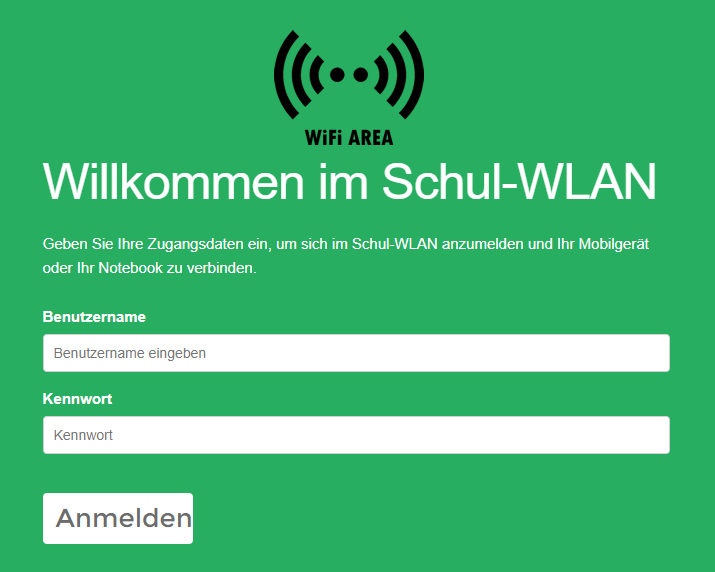
Can the QuattroPod log into a Captive Portal?¶
Since a Captive Portal requires manual entry of login credentials, the QuattroPod cannot log into a Captive Portal. However, it is possible to integrate the QuattroPod into your infrastructure by creating a MAC authentication exception on your router or firewall, so that this step is bypassed.
- The MAC address of the QuattroPod can be found under the
About Devicesection in the Advanced Settings:
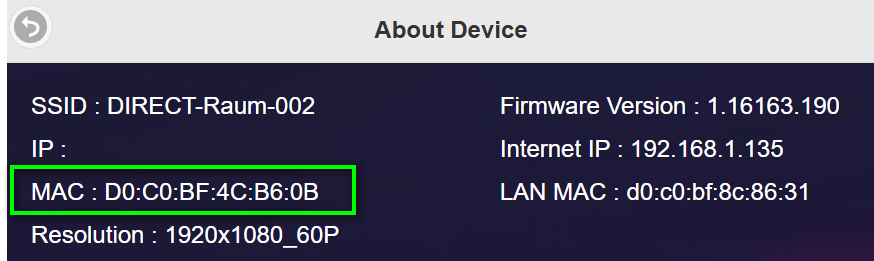
A MAC address is a better choice than using an IP address, as the MAC address does not change.
- Please contact your IT department to allow the MAC address of the QuattroPod.