What is AirView?¶
AirView allows you to view a presentation output on your own device. This feature is enabled by default. If it’s not working, please check whether AirView is enabled in the firmware configuration.
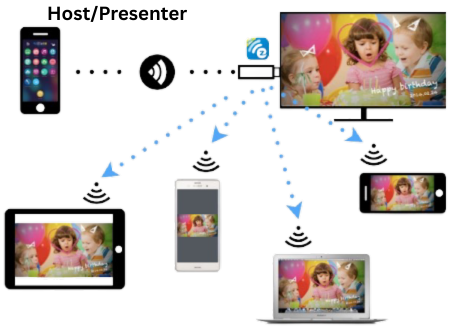
The AirView function is available in any modern web browser. Simply connect your device to the same Wi-Fi network as the QuattroPod:
- Note the IP address displayed in the bottom left corner of the home screen.
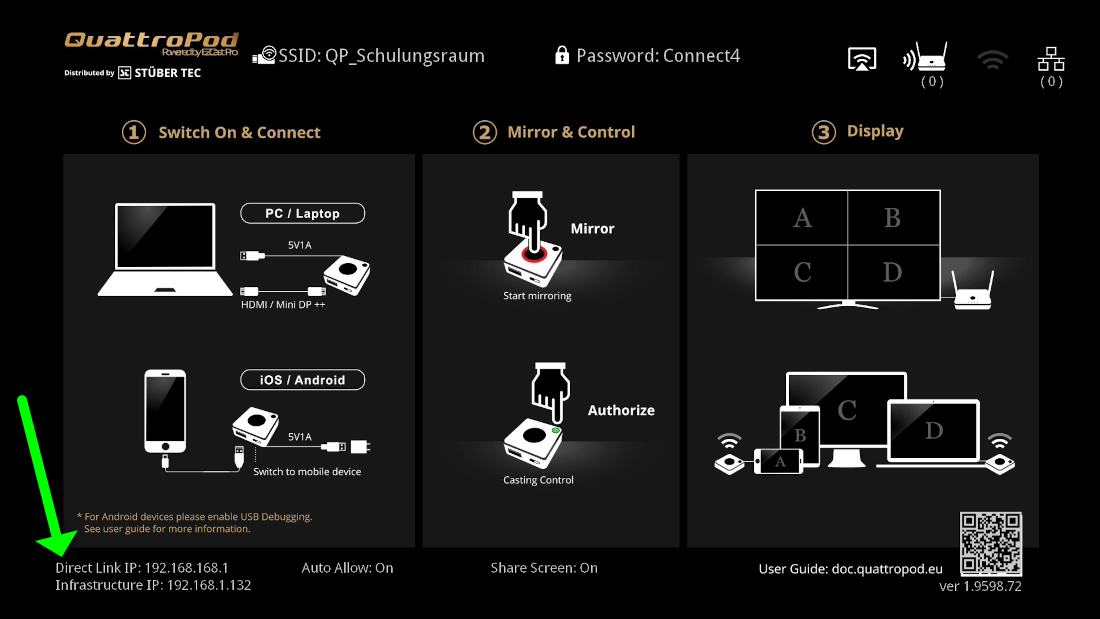
- Enter the URL
ipaddress/?page=AirViewin your web browser. For example:
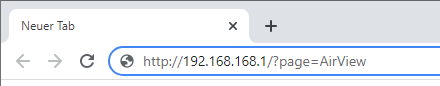
If the Castcode function is enabled, you will need to enter the code here:
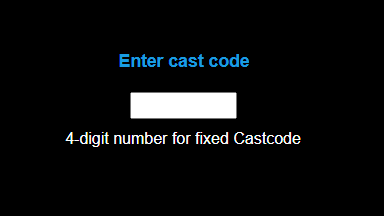
You can use the buttons at the top right to start the image display. By default, an image of the presentation is captured every 5 seconds and can optionally be downloaded.
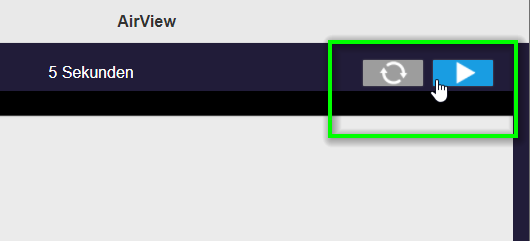
Here is the image output from one participant in fullscreen:
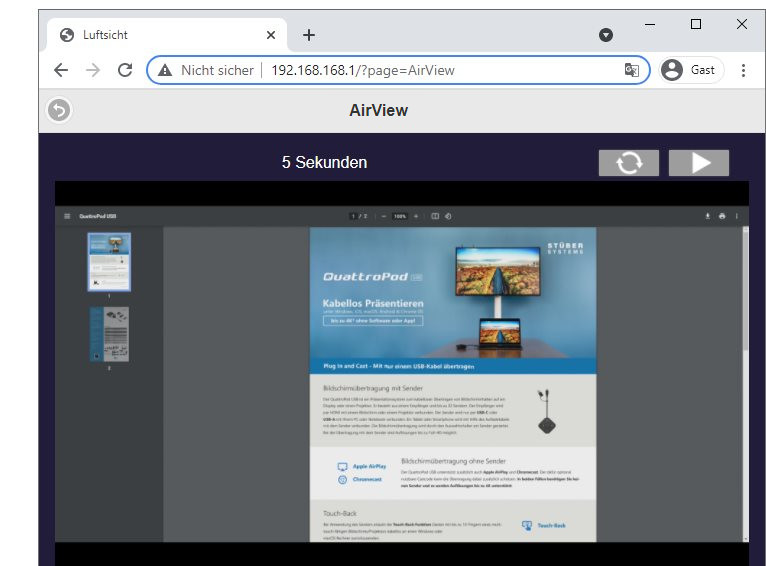
Here is the image output from two participants in split view:
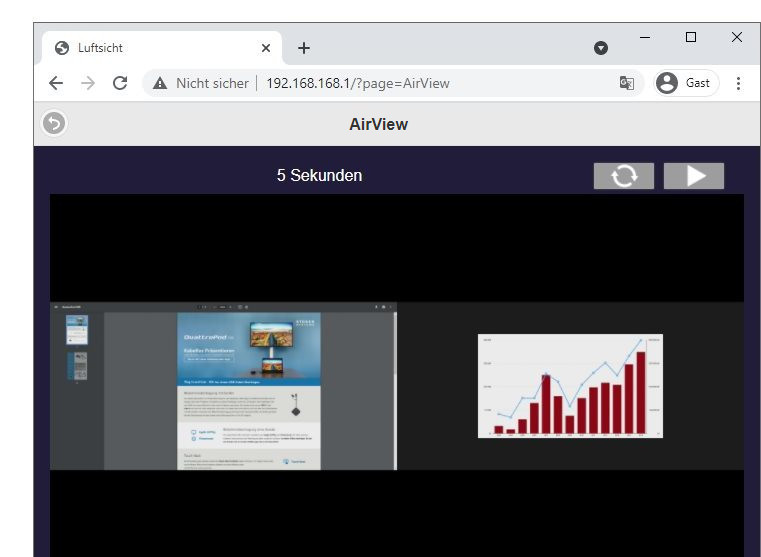
You can then save the AirView web address as a bookmark:
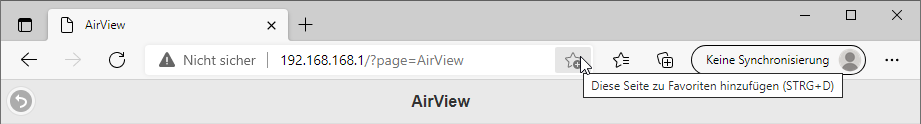
Warning
AirView does not support video or audio transmission.