Reset QuattroPod to Default Settings¶
There are several reasons to reset the Cast Go! to factory settings:
-
You have forgotten the admin password for the Advanced Settings.
-
You have made changes to your network infrastructure, the TCP/IP settings, or the SSID credentials of the Cast Go! and your QuattroPod is no longer accessible.
-
You are having trouble undoing an unwanted change on the QuattroPod.
Resetting will restore all settings except the Wi-Fi SSID, the background image of the home screen, and the firmware version.
Reset via Software¶
Open Advanced Settings¶
- Connect your device to the Cast Go!, either via the SSID of the Cast Go! or via the same Wi-Fi infrastructure to which the Cast Go! is connected:
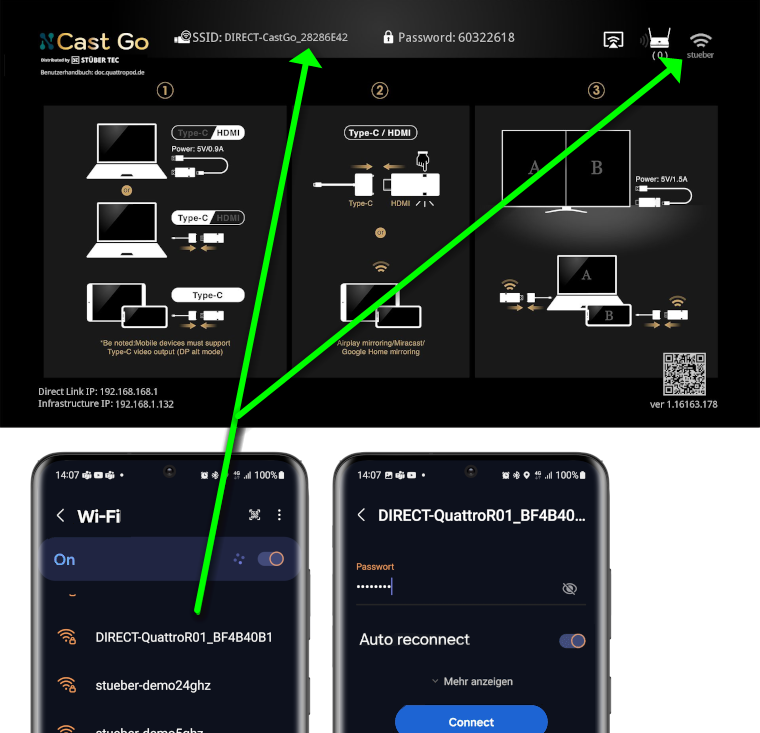
- Enter the IP address of your Cast Go! in any web browser, as displayed in the bottom left of the home screen:
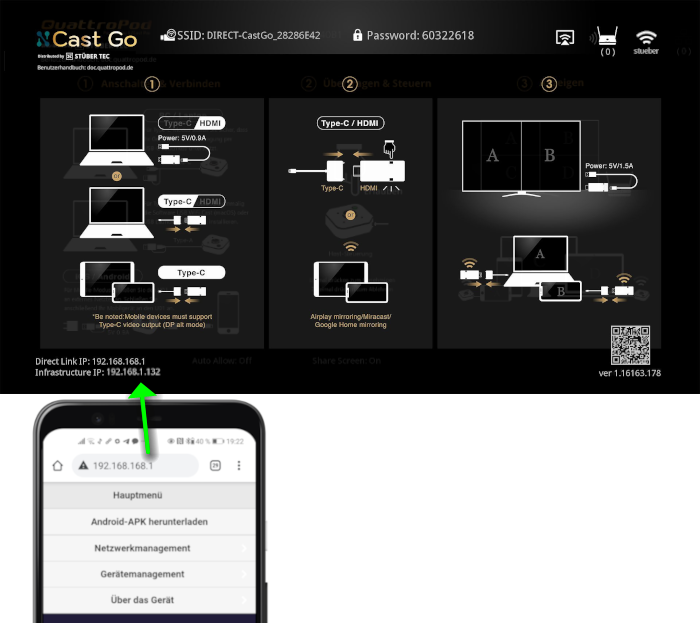
Log in as Admin¶
- Enter the admin password and click
OKto log in. By default, the password is000000. If this password is not accepted, reset the device using the reset button.
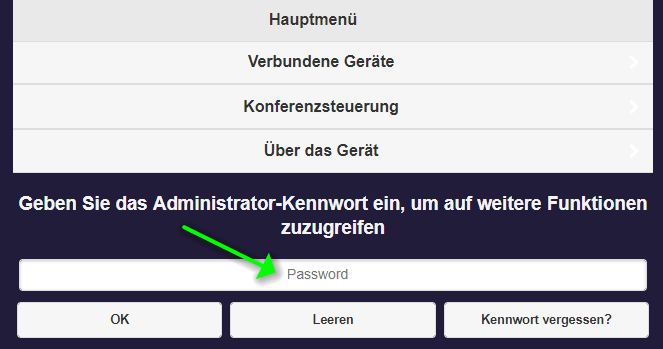
Reset to Default Settings¶
- From the top-left menu, select
Admin Settings.
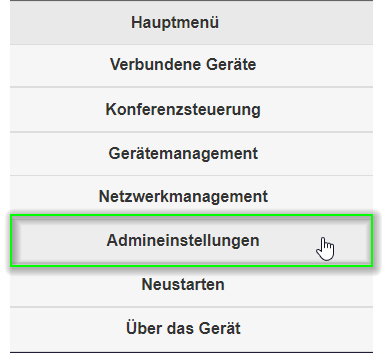
- Select the option
Reset to Default Settings.
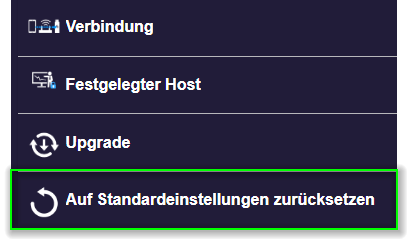
- To confirm, select
Yes.
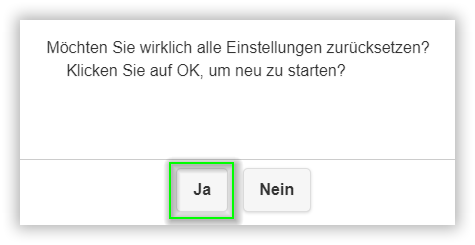
Reset via Reset Button¶
If you do not know the credentials for the Advanced Settings, you have the option to reset to default settings using the reset button:
- While the power supply is connected, press and hold the reset button for about 10 seconds. The reset button is located on the side of the stick next to the USB port.

- When the following message appears, release the reset button.
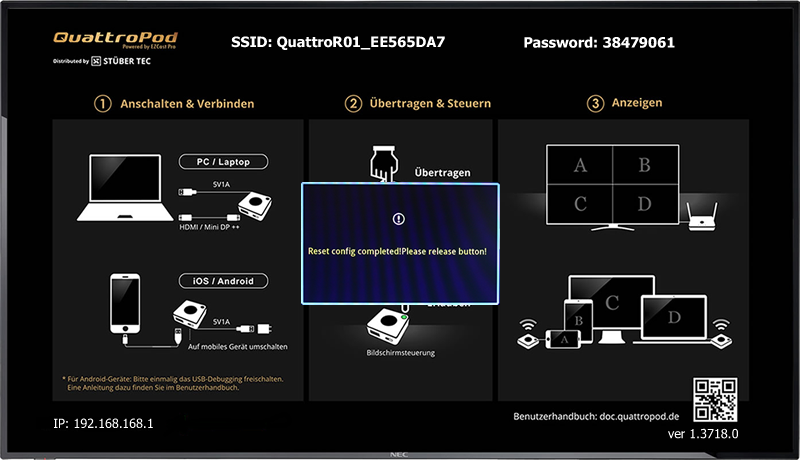
- During the first login after the reset, the country must be selected:
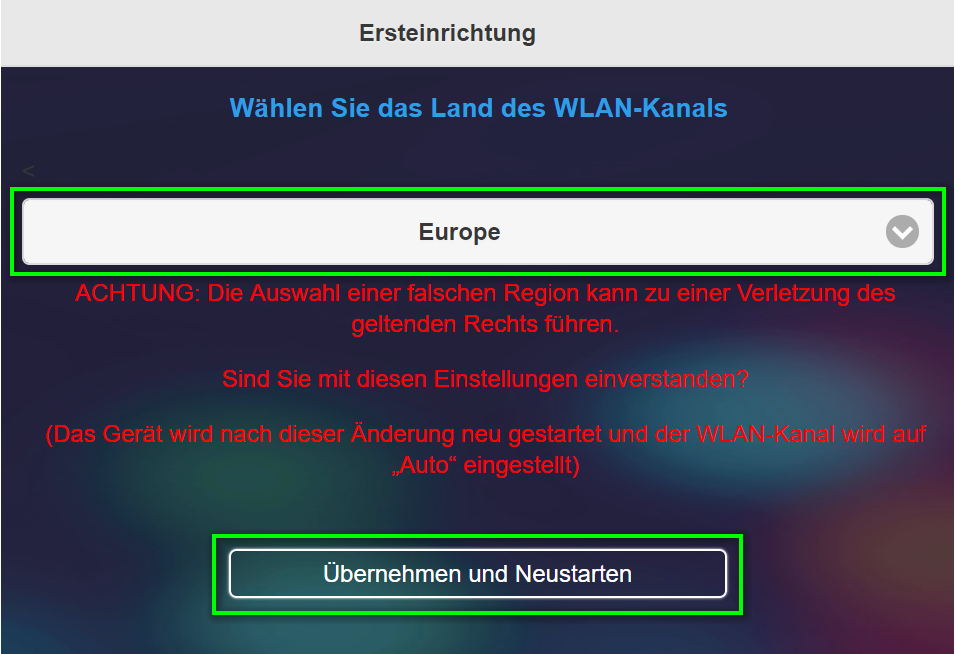
Recommended Settings¶
The recommended settings below assume that you have already performed a reset of the receiver:
Firmware Version: 1.16163.144
Device Management
- Language:
ENGLISH - Timed Restart:
2 hours
Admin Settings
- Wi-Fi Mode:
Country = EUROPE,Channel = Auto,Bandwidth = 20MHz - My Screen: Landing Page in English
- Miracast Support:
ON - Miracast PIN:
ON - Miracast PIN Mode:
4-digit random code
| Background Image | Download |
|---|---|
| Cast Go! | Download |
| QuattroPod USB | Download |
| QuattroPod Standard / Deluxe / Mini | Download |
| QuattroPod M1 | Download |